ubuntu16.04-LST -家庭主机测试通过
1.默认使用ubuntu用户登录,密码为服务器配置时设置的密码,可在重置密码中修改
2.修改 root 密码
sudo passwd root
3.修改配置文件
sudo vi /etc/ssh/sshd_config
找到下面相关配置:
# Authentication:
LoginGraceTime 120
PermitRootLogin prohibit-password
StrictModes yes
更改为:
# Authentication:
LoginGraceTime 120
#PermitRootLogin prohibit-password
PermitRootLogin yes
StrictModes yes
4.重启ssh
sudo service ssh restart
接下来就可以xshell5使用root登录了
© 版权声明
文章版权归作者所有,未经允许请勿转载。
THE END





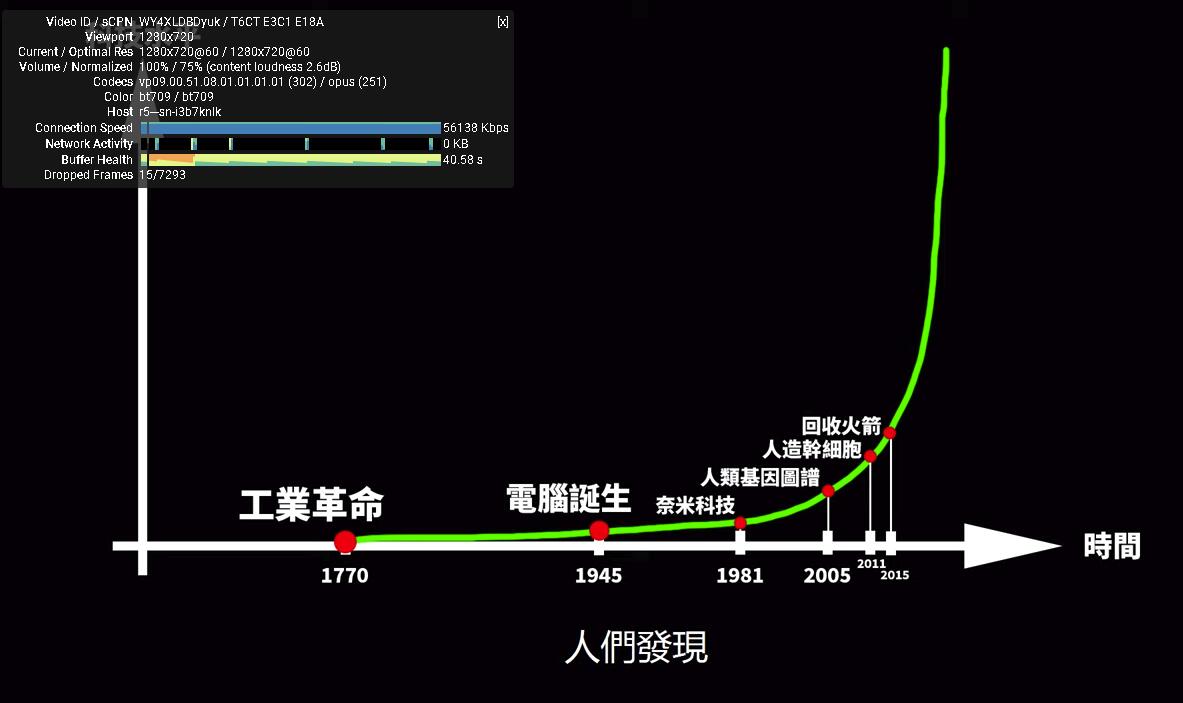
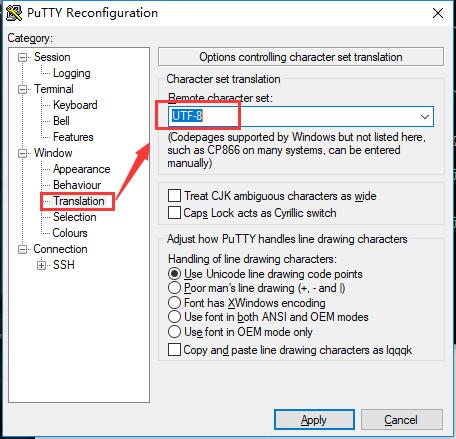


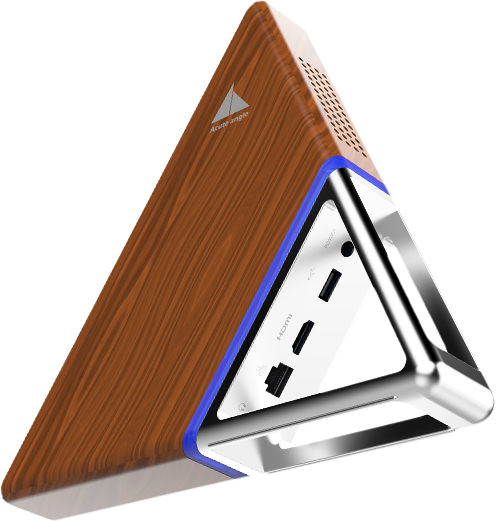
暂无评论内容